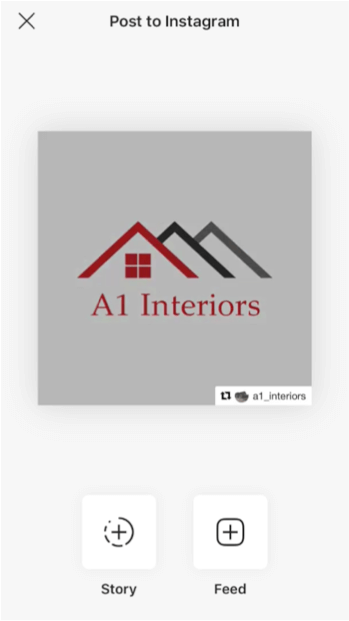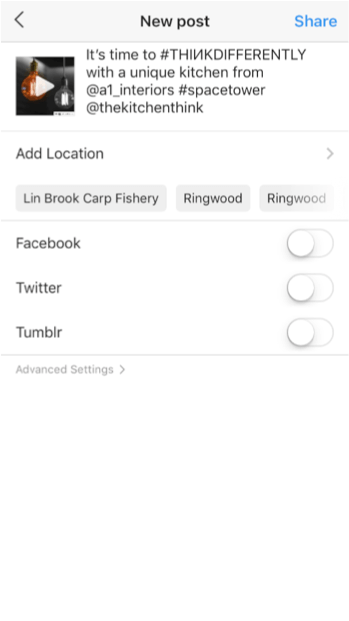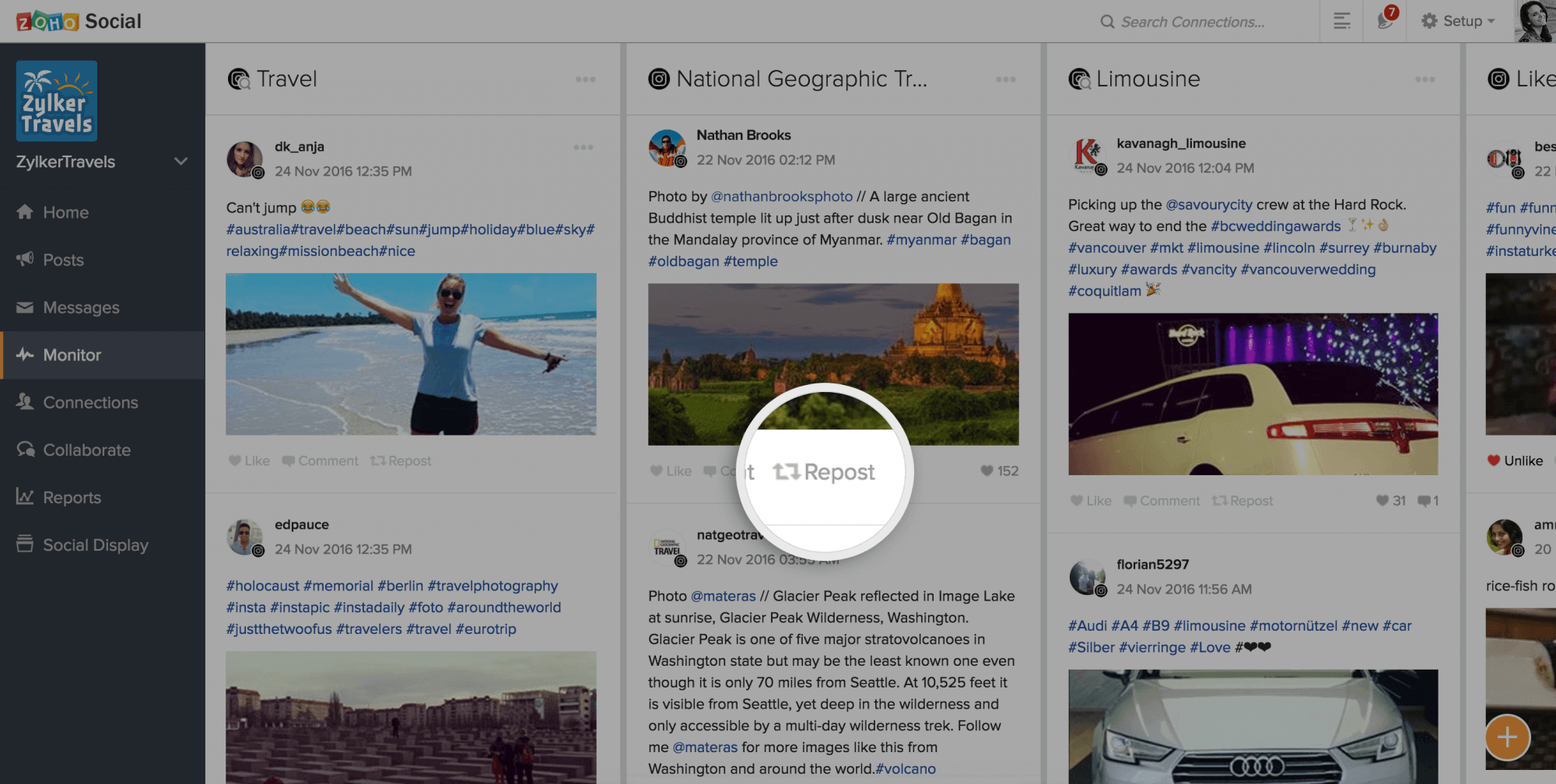
How to repost with Instagram
Thanks to Laura for this very handy run-down on how to repost using Instagram…
Step 1: download Repost for Instagram
Step 2: go to Instagram post you want to ‘repost’, click on the three dots in the top right hand corner of post and select ‘copy link’
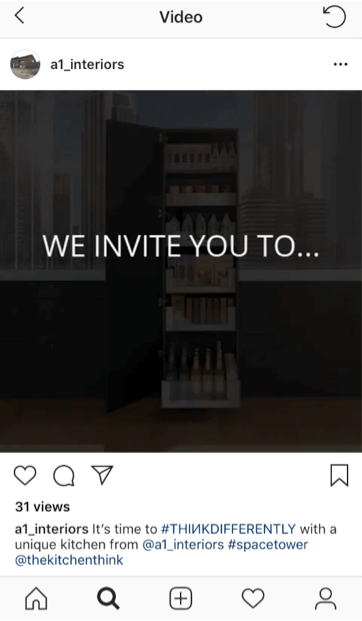
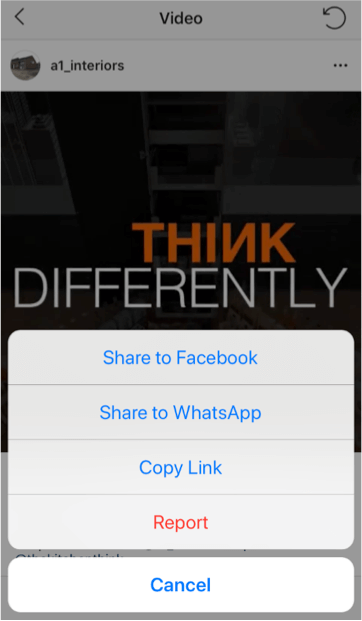
Step 3: Open Repost for Instagram app, you will see your copied post in the app. Click on the post to open it…
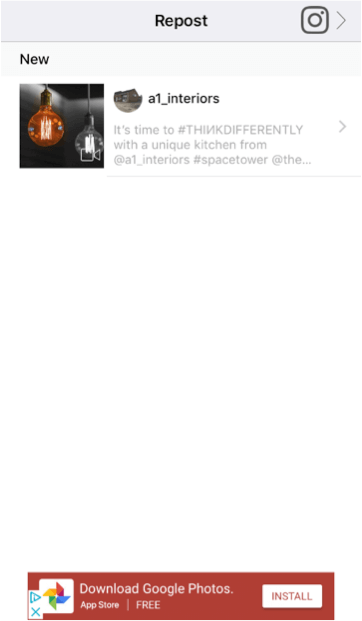
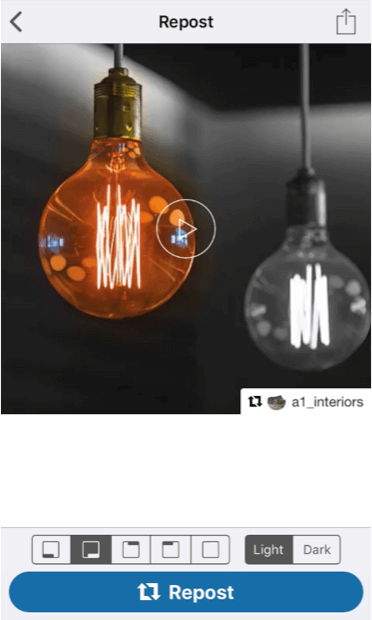
Step 4: Choose where you want the Instagram users handle to appear (top left or top right, bottom left or bottom right) and if you want it to be light or dark.
Step 5: Click repost and select ‘Copy Caption & Open Instagram’. Instagram will now open, if you want to do it later then select just ‘Copy Caption’.
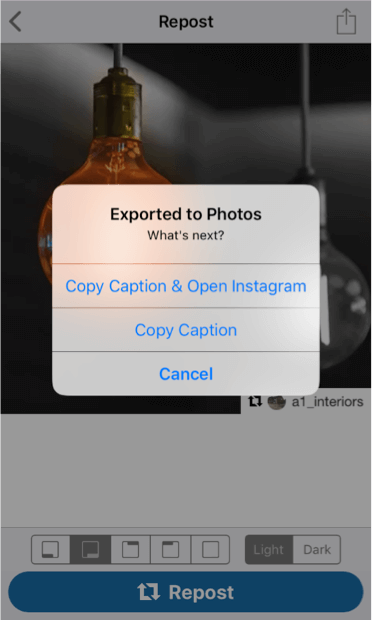
Step 6: Select if you want you repost to appear on your story or feed. Add any filters you want to and click next. In the section to add a comment, select paste and the original caption will appear. If you want to add any more then you can! Click OK and then click share.. and you’ve now reposted!